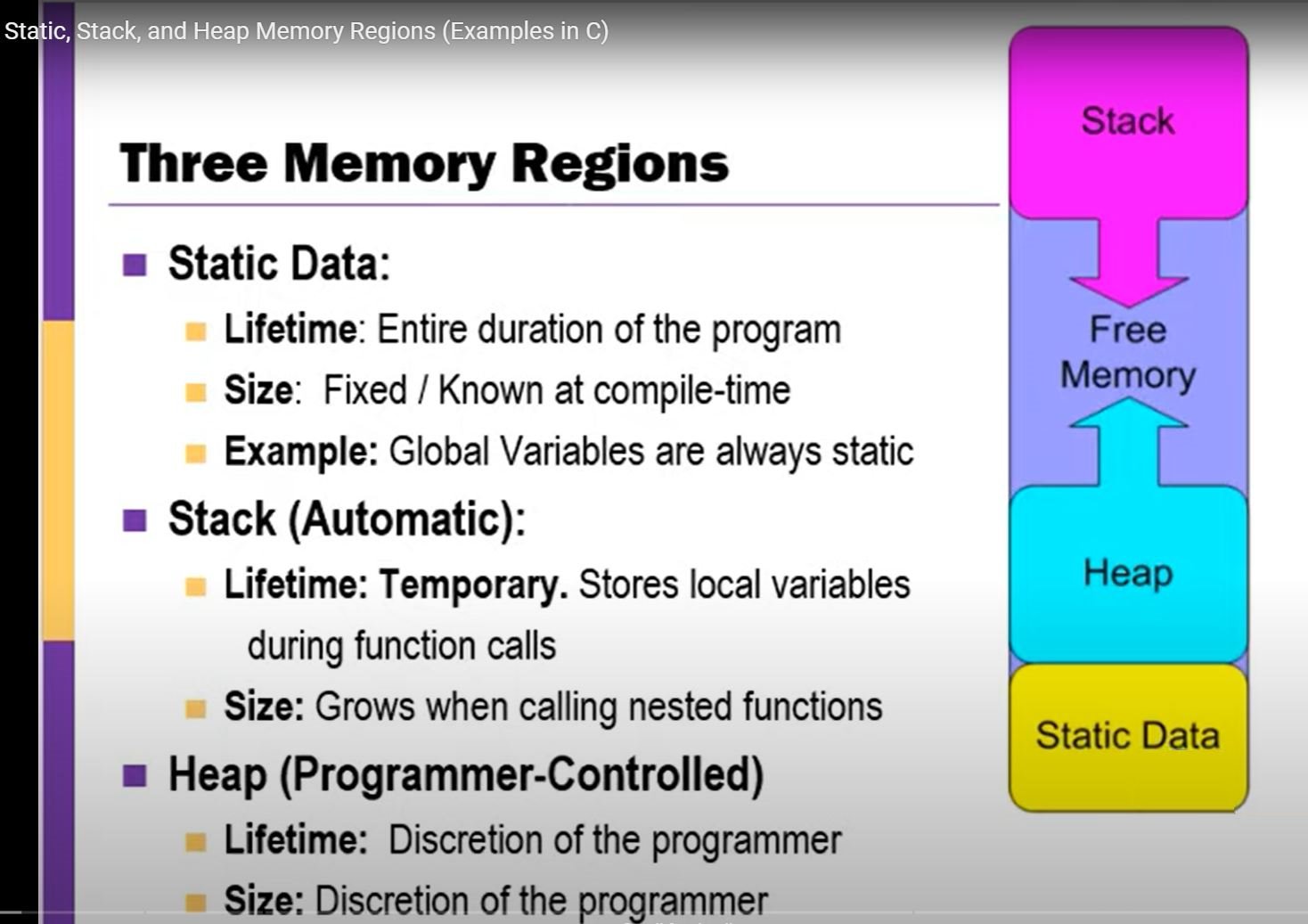
|
|
In this laboratory assignment we will consider the following:
The List ADT
Memory Allocation
C++ Pointers
Linked Lists
List Operations
The C++ Class Destructor
We have used the concept of a list in many applications in both Computer Science 1 and Computer Science 2. We often use lists in everyday life. We might keep a "to do" list of jobs that we need to complete. We might have a grocery list when we go to the store. If we have a party, we probably have a list of people that we are inviting to the party. In computer science, a list is considered to be an ADT (abstract data type); that is, a collection of data together with a set of operations on that data. Some common operations on a list include:
Often lists are maintained in some particular order. We call such lists: sorted lists. What determines the sort ordering can vary. For example, a "to do" list might be maintained by keeping items at the top of the list for which completion is more important. As another example, a list of people invited to a party might be kept in alphabetical order. To maintain such an ordered list requires more than just sorting the data one time. It is often the case that new items need to be inserted into the list after it has been sorted. Similarly, items may need to be deleted after the data has been placed into sorted order.
To date, when we wished to implement a list in C++, we have used an array. If the list is not to be maintained in order, then inserting an item is accomplished simply by placing the item at the end of the array. The linear search can be used to find an item in the list. Removing an item presents more difficulty. First the index of the item to be removed must be determined. Then the item must be deleted. Now there is an empty array location that is available. Since all of the available (i.e., "empty") array locations are supposed to be kept at the end of the array, it will be necessary to shift all items below the deleted item up one array position.
When an ordered list is maintained, insertion of an item involves searching from the top of the array to find the correct insertion position, then vacating that array element (so that the new item can be placed thater) by moving ALL following items down one array position. Then the item is inserted into the vacated position. When a list contains a large number of items, such shifting of items to insert or delete may be impractical.
NOTE: For each of the following exercises, indicate answers on the answer sheet.
Exercise 3:
(Multiple Choice) Given a
non-sorted array with 6 locations containing the following items (note location 5 in the array is "empty"):
index array value
0 10
1 22
2 40
3 80
4 100
5
What would be the result of deleting the value 40 and inserting the value 50?
A. index array value
0 10
1 22
2 50
3 80
4 100
5
B. index array value
0 50
1 10
2 22
3 80
4 100
5
C. index array value
0 10
1 22
2 80
3 100
4 50
5
D. index array value
0 10
1 22
2 80
3 100
4 100
5 50
E. index array value
0 10
1 22
2
3 80
4 100
5 50
Exercise 4:
(Multiple Choice) Given a sorted array with 6 locations containing the following items (note location 5 in the array is "empty"):
index array value
0 10
1 22
2 40
3 80
4 100
5
What would be the result of adding the value 50?
A. index array value
0 10
1 22
2 40
3 80
4 50
5 100
B. index array value
0 10
1 22
2 40
3 50
4 80
5 100
C. index array value
0 10
1 22
2 40
3 80
4 100
5 50
D. index array value
0 50
1 10
2 22
3 40
4 80
5 100
Exercise 5: (True/False)If the following declarations have been made:
int xarr[5];
int next_available_location;
and the current value of next_available_location is 5, it is possible to insert one more item into the list
A second drawback of using a
standard "shift elements up-and-down" array implementation for a list
is that an array declared to have 1000 elements is always allocated space
for 1000 elements whether or not all of these memory locations are required
when the program is executed.
If during a run of the program only 100 items are added to the array,
then 900 spaces are unused.
If during another run of the program we wish to add 1500 items to the array,
we will be out of luck because the array can only hold 1000 items.
Such an array is an example of a data structure that has a
fixed memory allocation----once allocated the size
of the data item cannot change.
In the next section, we will discuss ways of storing data
for which memory is allocated on demand and thus not constrained by
fixed bounds.
Scalars are primitive objects which contain a single value and are not composed of other C++ objects. Examples of scalar types include the arithmetic (e.g., integer and floating-point), enumeration, and pointer types. (Note: Pointers to members are considered to be scalars, even though implementations generally represent them with multiple pieces of machine data, for example, a pointer to a member function may contain an offset value and a function pointer.)
Examples of non-scalars (composite) include arrays, structs, unions, and classes.
Exercise 6
: (Multiple Choice)
Which of the following is not a scalar data object?
A. int a;
B. char* b;
C. string c;
D. short d;
E. all are scalar
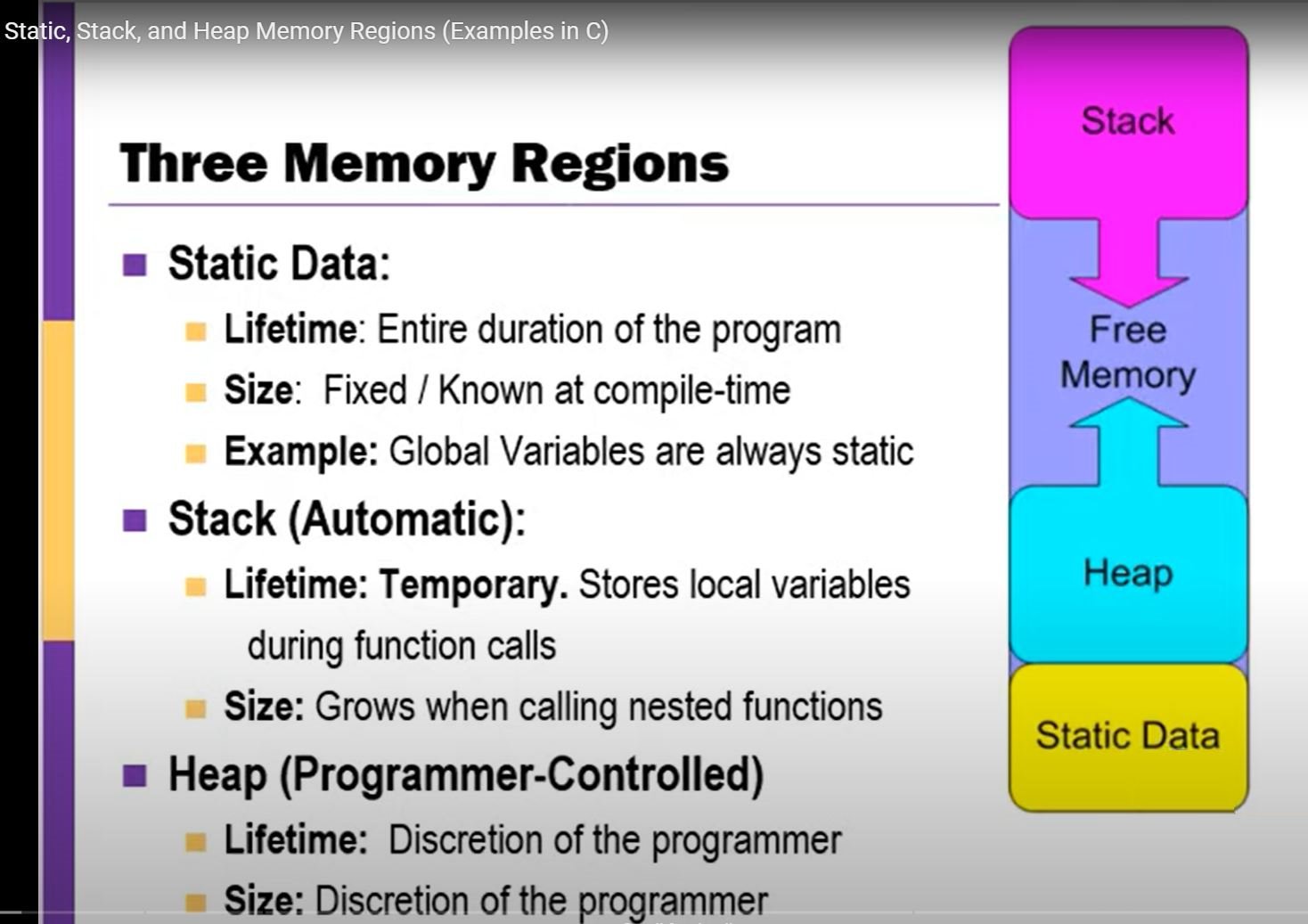
An automatic variable's memory location is created when the block in which it is declared is entered. An automatic variable exists while the block is active, and then it is destroyed when the block is exited. Since a local variable is created when the block (aka referencing environment) in which it is declared is entered and is destroyed when the block is exited, one can see that a local variable is an automatic variable (unless otherwise explicitly declared static---see below). Automatic variables are allocated (stored) dynamically on the Stack. (However, as this is done "behind the scenes" for the programmer, we do not usually refer to this as an example of using dynamic memory.)
A static variable is a variable that exists from the point at which the program is loaded and begins execution and continues to exist during the duration of the program. A programmer can declare a local variable to be static by using the keyword static in the variable's declaration as in the following example:
static bool firstTime = true;
A global variable is similar to a static variable because a global variable exists during the duration of the program. (Recall global variables are declared outside any functions and are considered "bad".) Storage for the global variable is allocated and initialized when the program is loaded and begins execution.
Both global variables and static variables have a history preserving feature -- they continue to exist and their contents are preserved throughout the lifetime of the program. Both global and static variables are stored in the "static data" region.
For most applications, the use of automatic variables works just fine. Sometimes, however, we want a function to remember values between function calls. This is the purpose of a static variable. A local variable that is declared as static causes the program to keep the variable and its latest value even when the function that declared it is finished executing. It is usually better to declare a local variable as static than to use a global variable. A static variable is similar to a global variable in that its memory remains for the lifetime of the entire program. However, a static variable is different from a global variable because a static variable's scope is local to the function in which it is defined. Thus other functions in the program can not modify a static variable's value because only the function in which it is declared can access the variable.
Exercise 7: Write a declaration statement that will
statically allocate an integer variable qty.
The pointer data type is used in connection with dynamic memory allocation. Dynamic memory allocation (and deallocation) occurs during the execution of a program. A variable allocated then is called a dynamically allocated variable or simply a dynamic variable. Dynamically allocated variables are not declared in the program, but variables that "point to" or refer to the dynamically allocated variables are declared in the program.
Pointer variables are variables that point to (contain the address of) a memory location. Pointers can reference any type of data except the file data type. An example of variable declarations containing pointers to integers, double, char and struct data types follows:
1 int* pNum1, *pNum2; //pNum1 and pNum2 are integer pointers
2 double* pNum3; //pNum3 is a pointer to a double
3 char* pWord; //pWord is a pointer to a char
4 struct BankRec
5 {
6 double balance;
7 double credit;
8 };
9 BankRec* pBank; //pBank is a pointer to a BankRec struct
10 struct Node
11 {
12 BankRec data;
13 Node* next; // members of a struct can be a pointer to the current struct
14 };
Notice that in C++ the asterisk "*" is used to indicate a pointer. Each of the pointer variables above can contain the address of a memory location. The placement of the * does not have to be as shown above. All of the following are semantically equivalent, and syntactically valid, C++ statements to declare an integer pointer:
int* intPtr; int * intPtr; int *intPtr;
In this lab, we prefer to place the * immediately after the type as in the first example above.
Exercise 11: (True/False) Pointer variables can contain any type of data except the file data type.
Exercise 12: (True/False) The following statement correctly declares a structure type ClientRec.
struct ClientRec
{
double balance;
double credit;
ClientRec* nextRec;
};
Exercise 13:
(Multiple Choice) Which of the following declaration statements will statically allocate memory locations?
A. int* onevar;
B. char twovar;
C. struct onestruct
{
float xvar;
int intvar;
};
onestruct* ystruct;
D. float* threevar;
E. All of the above
Exercise 14:
(True/False) The following declaration: int* p,
q ;
creates two pointer variables that can be used to reference integer variables.
Exercise 15: (Short Answer) Show a C++ statement to declare charPtr to be a pointer to a char.
Previously we learned that the typedef statement can be used to make a program easier to modify and to read. Consider now a new and improved method for declaring the same above variables. First we set up an appropriate type definition section:
Additional code is now needed in order to declare variables of the indicated types:1 typedef int* IntPointer;
2 typedef double* DoublePointer;
3 typedef char* CharPointer;
4 struct BankRec
5 {
6 double balance;
7 double credit;
8 };
9 typedef BankRec* BankPointer;
10 IntPointer pNum1, pNum2;
11 DoublePointer pNum3;
12 CharPointer pWord;
13 BankPointer pBank;
14 int num;
Exercise 16:
(True/False) The following statement aliases the type "pointer to unsigned integer" to be "myAgePointer":
typedef unsigned int* myAgePointer;
Exercise 17:(True/False)
The following is a correct way of creating the BookPointer type.
typedef book* BookPointer;
struct book
{
string title;
unsigned int isbn;
float cost;
};
Exercise 18:(Multiple Choice) Which of the following is NOT a
valid usage of typedef
A. typedef int** ppInt;
B. struct time
{
int hour;
int minute;
int second;
};
typedef time* pTime;
C. typedef character* pChar;
D. all of the above are valid
As a result of the declarations in lines 10 and 14 above, we will have memory
set aside for two pointers (to integers) and one integer. Assume memory
for these variables is provided at the following addresses:
|
|
|
|
|
|
|
|
|
|
|
|
|
|
|
|
pNum1 is a pointer to an integer memory location. It is not yet assigned to point to any particular memory location. This can be done by using the C++ operator new. The new operator creates a new dynamic variable of a specified type and returns a pointer to this variable. For example, the instructions:
pNum1 = new int;
pNum2 = new int;
dynamically assign a memory location (say 2644) for pNum1 to reference and a memory location (say 2400) for pNum2 to reference. In each of these cases, the pointer variable contains the address of the memory location associated with a dynamic variable. Now we have a picture similar to the following:
|
|
|
|
|
|
|
|
|
|
|
|
|
|
|
|
|
|
||
|
|
|
|
|
|
||
|
|
|
pNum1 and pNum2 each point to a location in memory (a dynamic variable) that is capable of storing an integer. No values have been stored in the memory locations to which they point. To access the value of a variable pointed to by a pointer variable, a special operator is used. In C++ this is done by using * in front of the pointer variable name as in the following (that is, *pNum1 refers to (names) the memory that pNum1 points to):
*pNum1 = 31;
*pNum2 = 20;
Now the picture is as follows:
|
|
|
|
|
|
|
|
|
|
|
|
|
|
|
|
|
|
||
|
|
|
|
|
|
||
|
|
|
The contents of the memory location associated with the pointer variable is the address of the memory location associated with the dynamic variable pointed to by the pointer. The value associated with pNum1 is an address 2644. The value associated with *pNum1 is 31 (the contents of address 2644). The data type of a pointer variable must be the same as the data type of the dynamic variable to which it points.
Suppose we want to exchange the values pointed to by pNum1 and pNum2. There are two ways we can proceed. First, we could exchange the contents of memory locations 2400 and 2644 as follows:
Alternately, we could exchange the addresses stored in the memory locations associated with the pointers as follows:num = *pNum1 ;
*pNum1 = *pNum2 ;
*pNum2 = num;
A pointer can also point to a variable that has been statically allocated. The & operator (or address operator) is used to accomplish this. If we wished for pNum1 to point to the statically allocated variable num, this could be accomplished by typingintPointer pNum;
pNum = pNum1;
pNum1 = pNum2;
pNum2 = pNum;
pNum1 = # //this places num's address into pNum
After this statement, pNum1
would contain num's
address. In the memory example above, pNum1
would contain 1008.
Exercise 19: (True/False) Assume we have defined p1 and p2 to be integer pointer variables and we have dynamically allocated memory for each variable. A snapshot of memory is shown below:
Address Memory Contents Variable Allocations
2000 4040 p1
2004 3020 p2
... ... ...
3020 1004
... ...
4040 8040
The value stored in *p1 is 4040.
Exercise 20: (Multiple Choice) Assume we have defined p1 and p2 to be integer pointer variables. Also assume we have the picture of memory shown below
Given the following code, what would be printed?Address Memory Contents Variable Allocations 2000 2020 p1 2004 2024 p2 ... ... ... 2020 100 2024 55
*p1 = 42;
p1 = p2;
cout << *p1 << " " << *p2;
A. 100 55 B. 42 42 C. 42 55 D. 55 55
Exercise 21: (Multiple Choice) Given that p1 and p2 are integer pointer variables and that the beginning picture of memory is shown below:
If we assume that memory locations 2016 and then 3020 are the next locations to be allocated, which of the code segments below would cause memory to be changed as shown below:Address Memory Contents Variable Allocations 2000 ? p1 2004 ? p2 ... ... ... 2016 ? ... ... ... 3020 ?
Address Memory Contents Variable Allocations
2000 3020 p1
2004 2016 p2
... ... ...
2016 2
... ... ...
3020 2
A. p1 = new int;
p2 = new int;
*p1 = 2;
*p2 = *p1;
B. *p1 = new int;
*p2 = new int;
*p1 = 2;
*p2 = 2;
C. p2 = new int;
p1 = new int;
*p1 = 2;
*p2 = 2;
D. *p1 = new int;
*p2 = new int;
*p1 = 2;
*p2 = p1;
Exercise 22: (Short Answer) Given the following code, what would be stored in *p1 after the code is executed?
Exercise 23: (Multiple Choice) What is printed by the following code?int* p1, *p2; int x = 42; p1 = &x;
Most of our work will involve pointers to structures. We need some C++ notation to reference the elements of a structure pointed to by a pointer. Assume the following definitions and declaration:int* ptr1; int* ptr2; ptr1 = new int; ptr2 = new int; *ptr1 = 100; ptr2 = ptr1; *ptr2 = 55; cout << *ptr1 << " " << *ptr2; A. 100 55 B. 55 100 C. 55 55 D. 100 100
struct BankRec
{
int acctNum;
int balance;
};
BankRec* bankPtr;
Assume bankPtr is associated with memory location 796. To allocate memory for a BankRec structure, we use the C++ statement:
Here is the picture:bankPtr = new BankRec; //Assume this makes bankPtr point to location 2160
|
|
|
|
|
|
|
|
|
|
||
|
|
|
starting at 2160) |
In C++, to reference a field in a structure pointed to by the pointer, bankPtr, we use the arrow operator (->):
For instance, the following statements assign values to the 2 fields in the structure referenced by bankPtr:bankPtr->fieldname
bankPtr->acctNum = 12345;
bankPtr->balance = 123.45;
A pointer value is a memory address except when the pointer value is NULL. NULL is a special C++ constant pointer value that is used to give a value to a pointer variable that would not otherwise have a value. It means "this pointer does not point anywhere." NULL can be assigned to a pointer variable of any type. The NULL constant is defined in a number of libraries, including "<iostream>. In C++, the constant NULL actually contains the (long int) value 0. Because using a zero can sometimes cause ambiguities (for example, with overloaded functions), in C++11 a keyword nullptr was introduced. Modern C++ programs should use nullptr instead of NULL; however many legacy C++ programs still use NULL. Let us restate: although NULL and nullptr usually do the same thing, it is better to use nullptr.
A dynamically allocated memory location referenced by a pointer should be released when it is no longer needed. This can be accomplished by using the C++ delete operator. This operator eliminates a dynamic variable and returns the memory that the dynamic variable occupied so that the memory can be reused.
delete pointerName;
After the call to delete,
the value of the pointer variable, like pointerName
above, is dangling,
that is, points to something that may or may not
be an accessible memory location.
Exercise 24: (True/False) Given:
struct BankRec
{
int acctNum;
int balance;
};
BankRec* bankPtr;
bankPtr = new BankRec;
The field "balance" in the structure pointed at by "bankPtr" can be referenced using bankPtr->balance.
Exercise 25: Given:
struct PersonRec
{
string name;
int age;
};
typedef PersonRec* PersonRecType;
PersonRecType personPtr;
Exercise 26: Given:A. personPtr = new PersonRec(); B. new personPtr; C. personPtr = new (PersonRec); D. personPtr = new PersonRec;
struct PersonRec
{
string name;
int age;
};
typedef PersonRec* PersonRecType;
PersonRecType personPtr;
Exercise 27: Given:A. personPtr.delete(); B. personPtr = delete(personPtr); C. delete personPtr(); D. delete personPtr;
struct PersonRec
{
string name;
int age;
};
typedef PersonRec* PersonRecType;
PersonRecType personPtr;
personPtr = new PersonRec;
A. personPtr.name = "John Smith";
B. string newName = "John Smith";
personPtr->name = newName;
C. personPtr->name = "John Smith";
D. (*personPtr).name = "John Smith";
In the following sections, we will discuss one of the many uses of pointers.
We start this discussion with an introduction to a linked list.
Have you ever engaged in a treasure hunt in which you are handed a clue that leads you to another clue and so on until you find the treasure? The first clue links (or points) to the next clue. The second clue links to the third, etc. The picture below is a graphical representation of this treasure hunt.

The treasure hunt example, portrays the idea of a linked list. A linked list is a list implemented using pointers. A linked list is not fixed in size but can grow and shrink while your program is running. The linked list contains a set of items and pointers (or links). The first link points to the first item. The second link points to the second item and so on. Finally, the last link is an indication that there are no more items in the list.
A linked list, such as the one depicted in the treasure hunt, is a simple example of a dynamic data structure. It is called a dynamic data structure because each of the boxes is a variable of a struct type (or class type) that has been dynamically allocated with the new operator. In a dynamic data structure, these boxes, known as nodes, contain pointers in addition to the data (aka the payload). The pointers in the treasure hunt have been diagrammed as arrows.
Pointers can refer to any data type (except a file type) but they are commonly used to reference a structure data type where one field of the structure is a pointer. The pointer field can be used to connect or link similar structures together thereby forming a linked list. A linked list is usually thought of as a dynamic data structure consisting of structures of the same type (nodes) linked together by pointers. One field of each structure contains a pointer that points to the next node in the linked list.
For example, consider the following struct definitions:
struct Record { int acctNum; float balance; }; struct Node { Record data; Node* next; };
We note that Record is a struct type with 2 fields in which we can store a banking customer's account number and also his/her current account balance.

Also, Node is a struct type in which we can store a Record that has 2 fields and a pointer to another struct of type Node. Graphically, it can be represented by the box containing acctNum, balance, and next.

Using the declarations above and using additional C++ dynamic operators, a dynamically allocated ordered (in order by ascending account numbers) list of these nodes may be created at run time. For example, the following list could be created:

Notice that there must be a special pointer that points to the first node in the list (head) and that NULL is used to indicate that there are no more nodes in the list.
There are generally many operations that are performed on ordered lists. Creating an ordered list, inserting nodes in the list in the correct position, deleting nodes from the list, searching the list for a given value, and counting the number of nodes in the list are some of the most common. You will recall that ordered lists can also be created and manipulated using an array implementation. What would be the advantage of creating and manipulating the list using pointers instead of arrays?
Note that when a record is deleted from an ordered list, only the value of
the previous pointer must be changed. This record will no longer appear
in the ordered list. However, we now have a problem. Note that the
record still resides in memory and that this is a waste of computer memory since
this information is no longer needed. Remember that C++ provides the special
operator delete
that will return the indicated memory cell back to the system. This is called
deallocation of memory. We say that the statement
delete p; will "free up" this memory location
so that it can be used by other dynamically allocated variables.
When the list ADT was discussed, we mentioned that common operations on
a list include creating an empty list, inserting a data item into the list,
removing a data item from the list, searching for an item, and determining
how many items are in the list. In this section, we will discuss how these
operations are implemented when a linked list is used to implement the list.
In this section, we will consider snippets of code to introduce each of
the operations. In the next section, we will encapsulate the definition
of the list ADT in a C++ class.
Creating an empty list
Suppose we have defined nodes in our list as follows:
struct Record { int acctNum; float balance; }; struct Node { Record data; Node* next; }; typedef Node* NodePtrtype;
The statement
creates the variable head,
that can be used to point to the first node in the list.
Like other uninitialized variables, it is undefined.
To what value should you initialize head to indicated that the list is empty?
It should be set to nullptr (or equivalently NULL)
to indicate that it does not point to any node.
Adding a node to the list
To insert a node into the list, first memory has to be dynamically
allocated, data has to be inserted
(i.e., payload must be loaded) into the node, and a pointer must be
changed to add the node. For example, the following code will add a new
node to the beginning of the list.
head = new Node; //dynamically allocate a new node head->data.acctNum = 1112; //place a value in the acctNum head->data.balance = 450; //place a value in the balance head->next = NULL; //place NULL in the next field
Graphically, the list would now look like:

To add a second node at the beginning of the list, the following code might be used:
Node* p; //create a node pointer p = new Node; //dynamically allocate space for a new node p->data.acctNum = 1113; //place a value into the acctNum field p->data.balance = 380.00; //place a value into the balance field p->next = head; //make p point to the node that head points to head = p; //update head to point to the new node
Graphically, the list would now appear as:

Make sure you understand each statement in the code above before continuing with this section.
Now that we know how to add nodes to a list, we need to learn how to move from the head pointer to each node in the list and examine each node. For example, we might wish to search for a particular node, or count the nodes in the list, or print all the nodes in the list. Consider the following code that prints all the nodes in the list.
Node* cur = head; //start a pointer at the beginning of the list
while (cur != NULL) //as long as we haven't reached the list's end
{
//print the account number and balance
cout << "Account # = " << cur->data.acctNum << endl;
cout << "Balance = " << cur->data.balance << endl;
//move to the next node
cur = cur->next;
}
Using the script command, create the lab18ex28.log file containing a print out (pr -n -t -e4 ...) of inlab18.cpp, a compile, and four runs with the $CLA data files Ex28_data.0, Ex28_data.1, Ex28_data.2, and Ex28_data.3. When you run your program, use redirection to read from the various files (e.g., a.out < $CLA/Ex28_data.0).1114 395.67
Deleting a node from the list
Often, it is necessary to delete an item from the list. For example, consider the list below:

Suppose we wish to delete the node pointed to by p and we know that q is pointing to the node previous to p. The following code will accomplish the necessary delete.
q->next = p->next; //take p out of the linked list delete p; //deallocate p's memory
In C++, normally a class type is used to encapsulate the data and functions that are associated with a linked list. Member functions that are normally provided include constructors, a function that allows one to print all of the nodes in a list, one or more functions to insert nodes into the list and functions that allow nodes to be removed from the list. Previously we learned that the C++ class has special member functions (methods) called constructors. Constructors are methods that can be used to initialize data members as discussed previously. We say that constructors are used for the creation of objects. In the preceding exercise you should have realized the need for the deallocation of memory when records are no longer needed in a linked list. Noting this need for deallocation will help you to recognize the need for another special method called a destructor. A destructor is a special member function (method) that "frees" up or deallocates memory and we say that it is used for the destruction of objects. It can do other tasks as well, such as close a file.
Let's say that we have a class called ListClass that contains data members and methods to allow us to create and maintain an ordered linked list of banking customers. Then a destructor for the ListClass object would be used to deallocate all records found in the list. The following comments regarding destructors are appropriate at this time:
ListClass::~ListClass()
{
//head is a private data member of ListClass that
//points to the first node in the list
// Traverse nodes in list, deleting nodes as you go
Node* current = head; //pointer to node to be deleted
Node* future; //pointer to node "following" current
while (current != nullptr)
{
future = current->next; //remember where to go next
delete current; //deallocate memory
current = future; //move current to next node
}
head = nullptr; //indicate head no longer points to a node
}
Exercise 29:
Use the files inlab18.h and inlab18.cpp
from Exercise 28. Copy the files
main18b.cpp and
insertInOrder.cpp to your account.
Modify the file insertInOrder.cpp
so that it finishes the implementation of the method insertInOrder.
This method appends the
record 'newData' into the correct sorted position in the linked list.
If the list is empty, make the new node the head node of the list
(i.e., have the head pointer point to it).
To compile the program, type:
Create a script log, lab18ex29.log
containing a print out (pr -n -t -e4 ...) of
insertInOrder.cpp, a compile, and six runs with
the $CLA data files
Ex29_data.0,
Ex29_data.1,
Ex29_data.2,
Ex29_data.3,
Ex29_data.4,
and
Ex29_data.5.
Use file redirection to read from each file.
c++ inlab18.cpp insertInOrder.cpp main18b.cpp
Exercise 30:
Use the files inlab18.h and inlab18.cpp from
Exercise 28. Copy the files
main18c.cpp and
deleteIthNode.cpp
to your account.
Modify the file deleteIthNode.cpp so that it finishes the
implementation of the method deleteIthNode. This method deletes
the ith item from a list of items. When you compile, you will need to include
this file on the compile line as well as inlab18.cpp.
The compile line should be:
Create a script log, lab18ex30.log
containing a print out (pr -n -t -e4 ...) of
deleteIthNode.cpp , a compile,
and four runs with the $CLA data files
Ex30_data.0,
Ex30_data.1,
Ex30_data.2,
Ex30_data.3.
Use file redirection to read from each file.c++ inlab18.cpp deleteIthNode.cpp main18c.cpp
Exercise 31:
(Multiple Choice) Suppose we have a linked list of integers.
Each node in the list is of type Node
and contains an integer and a pointer to the next item in the list.
The variable first points to the first node in the list.
Which of the code segments below will add a new node containing
the value 55 to the beginning of the list?
A. first = new Node;
first->value = 55;
first->next = first;
B. Node* temp = new Node;
first->value = 55;
temp->next = first;
C. Node* temp = new Node;
temp->value = 55;
temp->next = first->next;
first = temp;
D. Node* temp = new Node;
temp->value = 55;
temp->next = first;
first = temp;
Exercise 32:
(Multiple Choice) Suppose we have a linked list of integers. Each node in the list is of type Node and
contains an integer and a pointer to the next item in the list. The variable first
points to the first node in the list. Which of the code segments below will properly delete the last node
in the list?
A. Node* cur=first;
while(cur != NULL)
{
cur = cur->next;
}
delete cur;
cur = NULL;
B. Node* cur = first;
while(cur->next != NULL)
{
cur = cur->next;
}
delete cur->next;
cur->next = NULL;
C. Node* cur = first->next;
while (cur != NULL)
{
cur = cur->next;
}
delete cur;
cur = NULL;
D. None of the above.
(Optional: Want to explore this topic further? For example, how
do you use linked lists in languages, like BASIC and Fortran, that
don't support pointers?
The answer is to use
Simulated Pointers (aka cursors)
- follow link to learn more.
Submit the required log files by using the command
$ handin lab18log lab18ex28.log lab18ex29.log lab18ex30.log