
In this lab we will introduce the array, a homogeneous data construct used to represent a group of data where each element of the group is of the same data type. This data construct might be used to store many items of the same type as a conceptual unit. For example, all of the scores made on a test by students in a biology class might be stored in an array, or the names of students in a biology class might be stored in an array.
(In another lab we will learn about two other C++ composite data constructs, the struct and the class, that can be used to represent heterogeneous groups of data. These two data constructs are used to store many data items of different types as a conceptual unit. For example, the struct or class could be used to store information about a student -- like name, classification, etc. . )
int x;
.
.
x = 25;
instruct the computer to set aside a memory location that will hold an integer, giving the memory location the symbolic name x. The second statement instructs the computer to store the integer 25 in the memory location with the symbolic name x.
How can we store twenty integers in memory? We could dream up twenty different symbolic names, such as x1, x2, x3, ..., x20, for twenty places in memory. Obviously, this is not convenient. C++ has a data type called an array that addresses this particular problem.
An array, then is a group of locations in memory such that a) the locations are usually consecutive, b) all of these locations will contain the same type of data, and c) all of these locations are referenced by the same symbolic name.
Arrays are used anytime we wish to store and manipulate more than a few pieces of data of the same type. Consider the following examples:
const int MAX_SCORES = 30;
int scores[MAX_SCORES];
Note the use of the constant MAX_SCORES for the upper limit on the size of the array. Using a const value to denote the size of the array is not required but is good programming practice. This code causes 30 locations in memory to be set aside under the name scores where each location (aka element) is of the data type int. This array, scores, can hold up to 30 integer values. (We sometimes use the term extent to refer to how many elements an array can store. In this example, because MAX_SCORES is set to 30, the extent of the scores array is 30.) It is said to be one-dimensional because it uses only one set of square brackets [ ] in its declaration.
We specify locations in the array by using an index (aka a subscript). For example, reconsider the array scores defined above. The C++ statement scores[i]=20; means: look at the location designated by i in the array list and store the value 20 in this position. The index can be a constant, variable, or expression as shown below:
scores[5] = 100; //index = 5
scores[x] = 80; //index = the value of the variable x
scores[3*x] = 75; //index = three times x
To determine valid values for the index, reconsider the definition of the array:
int scores[MAX_SCORES];
The upper limit of the index is calculated from the value in brackets,
namely MAX_SCORES - 1. In C++, the lower limit is always 0. Thus
the index may vary from 0 to MAX_SCORES - 1. Thus the first memory
location assigned to scores is designated by the first index
value 0, the second by index value 1, and so on, up to the last one which is designated by the
index value MAX_SCORES - 1. If, instead, scores were declared as follows:
int scores[MAX_SCORES + 1];
then we could access scores[0], scores[1],..., scores[MAX_SCORES].
Usually a loop of some kind is used when one is working with an array. The following code could be used to read in an array of values from the keyboard.
//read the number of scores
cout << "How many scores?\n";
cin >> howMany;
//now read the scores
for (int i = 0; i < howMany; i++)
{
cout << "Input scores[" << i << "]: ";
cin >> scores[i];
}
Exercise 2:
1 //print the scores
2 for (int i = ____; i _______________; i++)
3 {
4 cout <<"The value of score[" << i << "] is ";
5 cout << ___________________ << endl;
6 }
A One-dimensional Array as a Parameter
void ReadInScores (ifstream& ins, int scores[], int& howMany)
{
//read the number of scores
ins >> howMany;
//now read the scores
for (int i = 0; i < howMany; i++)
{
ins >> scores[i];
}
}
Note: When an array is passed as an argument, we do not have to indicate the size of the array. Notice the empty brackets [] in the parameter list. These empty brackets [] tell the compiler that scores is an array of int rather than just a simple int.
WARNING 1: All arrays in C++ are pass-by-reference when used as function parameters. This means that when an array appears in the argument list of an activation statement (aka calling statement), the address of the array is sent to the function, not the contents of the array! Therefore, the array in the parameter list will be an alias (will refer to) to the same array as the argument.
WARNING 2: Use the reserve word const in the parameter list if an array is used and the contents of the array should NOT be altered. As an example, consider the following function header:
void PrintScores(const int scores[], int howMany)
The values in the array scores can not be change in the PrintScores() function because we have used const in the parameter list. Therefore, we can protect the contents of the array by using const.
In a main program, we might have the following statements to declare an array and to use the functions above to read values into the array and print them.
const int MAX_SCORES = 30; //the array has at most 30 entries
int scores [MAX_SCORES]; //an array of test scores with 30 entries
int howMany; //the actual size of the array
ifstream ins; //the input file stream containing scores
//open the input file
ins.open("scores.dat");
//call the function to read the scores
ReadInScores(ins, scores, howMany);
//call the function to print the scores
PrintScores(scores, howMany);
Notice that when an array appears as an argument in a call statement, only the name of the array is needed. It would be an error to place the brackets after the array name in the argument list.
Exercise 3:
Exercise 4:
Notice that the program from Exercise 3 contains a function
to determine the average of the array scores. Add an activation statement
to determine the average of the array scores and add a statement to print the average.
Exercise 5:
Add and invoke a function to your program called AboveAverage().
This function should receive the array of scores, the number of scores,
and the average score. The function should print all scores that are greater
than the average. Compile and run your program.
With a linear search technique, you look at every element in the array, one-at-a-time beginning at the first. When the value is found, quit immediately. If you get through the entire array without quitting, then the search is unsuccessful -- the value is not in the array.
The method LinearSearch() returns the index of the searched value in the array. If the value is not in the array, LinearSearch() returns -1.
int LinearSearch (int a[], int aSize, int toFind)
{
// Look through all items, starting at the front.
for (int i = 0; i < aSize; i++)
if (a[i] == toFind)
return i;
// You've gone through the whole list without success.
return -1;
}
Here is an array, which is a list of integer values.
int list[12] = {3,15,2,8,7,1,14,38,10,-2,61,5};
Suppose we wish to search this one-dimensional array for the value 10. Below we illustrate the call to the function above that would accomplish this:
The illustration below, shows what the function would cause to happen.

The second illustration below is for the call index = LinearSearch(list,12,25). After control returns to the activating function, index will contain -1 meaning that the function did not find 25 in the array. The search goes all the way to the end of the array, since 25 is not in the list.
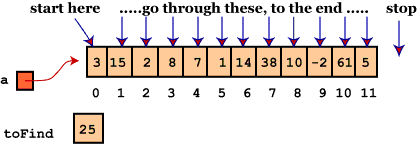
Note: The search can be shortened if you know something about the array. If the array is ordered, then you can quit as soon as you reach a value that is bigger than the one being searched.
1. index = LinearSearch (list, 12, 3); 2. index = LinearSearch (list, 12, 21);
$ script lab12ex7.log
$ pr -n -t -e4 cla12a.cpp
$ c++ cla12a.cpp -o cla12a
$ cla12a
55 10 59 70 -99
$ exit
$ handin "lab12log" lab12ex7.log
int BinarySearch(int a[], int aSize, int toFind)
{
int start = 0; //the search starts with index 0
int last = aSize -1; //last is the last array index
while (start <= last) //while there is still a place to look.
{
int middle = (start + last) / 2; //Look here first
if (toFind == a[middle]) //Found item. Quit.
return middle;
if (toFind > a[middle]) //Look in the last half
start = middle + 1;
else //OR look in the first half
last = middle - 1;
}
//the element wasn't found
return -1;
}
Consider these declarations.
int list[12] = {-2,1,2,3,5,7,8,10,14,15,38,61};
int val; // An item to search for in the list
int index; // Index of val in the list
// .. assign something to val
index = BinarySearch(list, 12, val);
The illustration uses a sorted version of the list of the last example to trace this call: BinarySearch(list,12,10) :
The activation statement: BinarySearch(list,12,10) returns 7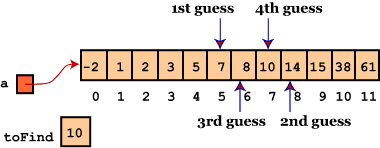
The final illustration is of an unsuccessful search: BinarySearch(list,12,25). On the final call, start is 10 and last is 9.

Why use a binary search when a linear search is easier to code? The answer lies in the efficiency of the search. With a linear search, if you double the size of a list, you could potentially take twice as much time to find an item. With a binary search, doubling the size of the list merely adds one more item to look at. Each time you look with a binary search, you eliminate half of the remaining list items as possible matches.
Exercise 8:For example, if you wished to trace the call BinarySearch(list, 12, 10), you might place the following on the answer sheet:1. index = BinarySearch (list, 12, -2); 2. index = BinarySearch (list, 12, 100);
Guess 1: middle = 5
Guess 2: middle = 8
Guess 3: middle = 6
Guess 4: middle = 7
Function returns 7
From the PC you are working on, you must also submit the answer sheet (AnswerSheet12.pdf) using the following directions:
Congratulations!
You have finished Lab 12.