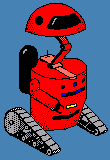 |
|
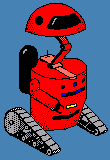 |
|
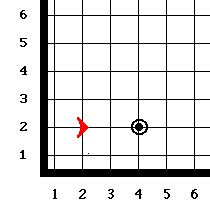 |
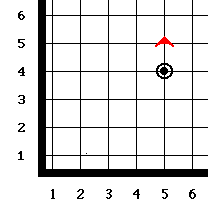 |
// Beeper transport program.
#include <karel.h>
using namespace std;
int main()
{
TurnOn();
Move();
Move();
PickBeeper();
Move();
TurnLeft();
Move();
Move();
PutBeeper();
Move();
TurnOff();
}
|
Lines that start with // are comments to be read by humans.
The #include line tells the compiler, the program that translates the program to the left into a form that can be executed on the computer, that we are going to be using Karel instructions. The using namespace std; statement tells the compiler to enable the standard namespace. For the time being, just accept that we will always have one occurrence of this statement at the beginning of a program. The int main() and left curly brace ({) are used to package the Karel instructions. Everything up to the terminating right curly brace (}) is considered to be part of the Karel program. Note that instruction statements are terminated by semicolons (;).
|
|
Start of task 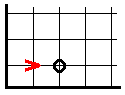
End of task
#include <karel.h>
using namespace std;
int main()
{
Move();
PickBeeber();
TurnLeft()
PutBeeper();
Move;
}
}
|
When you first write a robot program, chances are that it will contain
some errors. There are four types of programming errors:
|
![[MTSU]](images/MtsuButton.gif)

