![[Robot]](images/rur.png) |
Debugging Aids |
![[Robot]](images/rur.png) |
Debugging Aids |
 On the top of the rur tool bar you will find the
execution speed slider. Moving the slider to the left will slow
down the rate at which Reeborg executes instructions. If you
want to hurry things up, moving the slider to the right increases
the execution speed. You cannot change the execution speed
while Reeborg is running. You must set the slider before you
press the green execute button for the new speed setting to be in effect.
On the top of the rur tool bar you will find the
execution speed slider. Moving the slider to the left will slow
down the rate at which Reeborg executes instructions. If you
want to hurry things up, moving the slider to the right increases
the execution speed. You cannot change the execution speed
while Reeborg is running. You must set the slider before you
press the green execute button for the new speed setting to be in effect.
While a program is running, each statement is highlighted in the edit pane as it gets executed. Watching will allow you to trace the actual flow of control through your program.
Let's show this by using an example:
#this is a comment in Python
print "Hello World" #This is also a comment in Python
""" This is an example of a multiline
comment that spans multiple lines
...
"""
To illustrate using comments to find where a program defect resides
in a program, consider the following program fragment that, when
executed, is known to cause an execution problem:
jump_up()
move_across()
jump_down()
To find out why Reeborg is going on some crazy path, we can turn the
last two function calls into comments, like this:
jump_up()
"""
move_across()
jump_down()
"""
Because the interpreter ignores comments
(that is, does not try to execute a comment),
the move_across and jump_down functions will not be invoked.
Admittedly, we could have simply deleted the calls but then we would
have had to remember what we had written when it comes time to reinsert
the code.
If Reeborg "jumps up" as intended, we can move the """ down, like this:
jump_up()
move_across()
"""
jump_down()
"""
and see what happens. If we now discover that Reeborg does not behave
as intended, we have narrowed down the bug to inside the move_across
function. Once we have repaired the move_across function, we can
remove all of the comment delimiters.
(NOTE: Once finished debugging, be sure to check that no code remains commented out. It is considered a bad practice to submit any program that still contains commented out code; see the article Code in Comments for a discussion on why this is a bad practice.)
 run button.
However it is possible to pause execution of a running
Reeborg program by pressing the
run button.
However it is possible to pause execution of a running
Reeborg program by pressing the
 pause button.
You can also stop execution of a running
Reeborg program by pressing the
pause button.
You can also stop execution of a running
Reeborg program by pressing the
 stop button;
this essentially issues an instant turn_off() to Reeborg.
Using the
stop button;
this essentially issues an instant turn_off() to Reeborg.
Using the
 single step execution button,
you can run a program a statement at a time; each
press of the button advances execution to the next instruction.
single step execution button,
you can run a program a statement at a time; each
press of the button advances execution to the next instruction.
| Leave the problem alone and get some rest. Often even a short break will allow your mental processes to get back on track to finding the source of your problem! Some final advice: Often programming errors are hard to find but, once discovered, painfully obvious. Do not be too upset with yourself when you find these errors. If you find a "stupid" error, do not think "I'm really dumb"; instead think "I must be a genius to locate such an obscure and hard-to-spot error!" Granted, both are overstatements, but the second is closer to the truth than the first. | 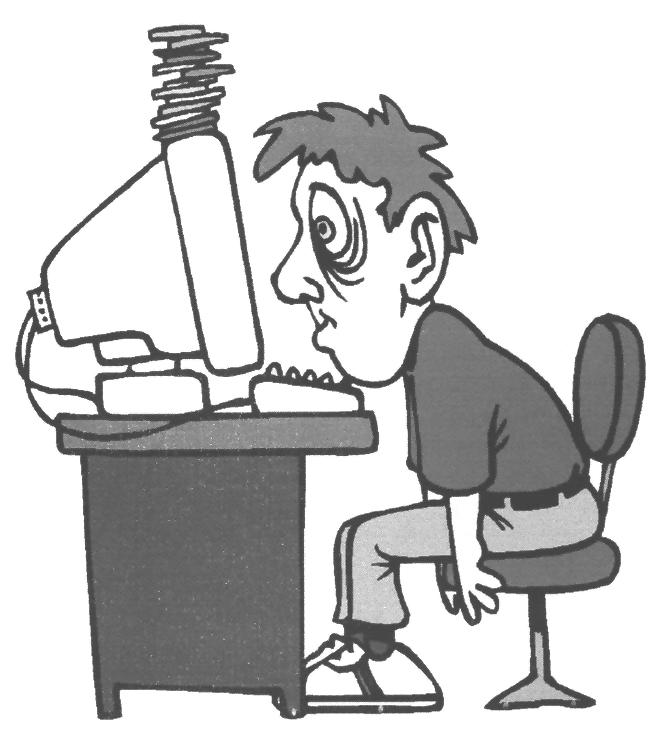 |
![[MTSU]](images/MtsuButton.gif)


![[Home]](images/roboot_s.png) Return to Reeborg home page
Return to Reeborg home page