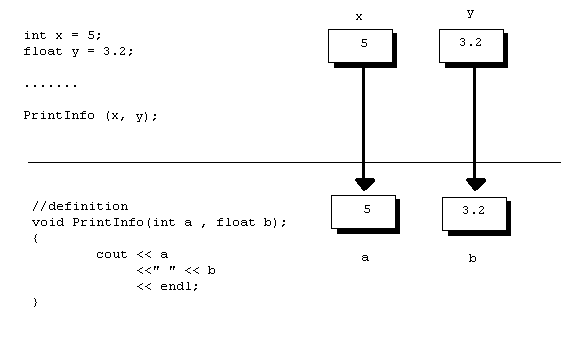
Objectives:
Introduction
In order to write a "good" modular program, it is essential that the program be
composed of useful, well-defined functions. There are two types of C++ functions:
void Functions with No Parameters
There are three basic things to remember when writing C++ functions.
All C++ functions (except for the function called main) MUST be
Declared, Activated,
and Defined. All we need to remember is DAD!
Function Declaration
The C++ compiler requires specific information related to all functions
activated in the program. To provide this information to the compiler, we
must use a function declaration statement (or, function prototype declaration).
The syntax for declaring the function prototype is:
type function-name (formal parameter type list);
// Print out the introductory message
void PrintHeading ();
All function prototypes should be declared before their activation.
Function Activation
No function in a C++ program will be executed unless it is "activated"
(or "invoked" or "called") by another function.
The syntax for void function activation is:
function-name(argument-list);
To activate the function "PrintHeading" declared above, we merely need
to specify the name of the function and use () to indicate that the function
requires no arguments:
PrintHeading ();
Function Definition
The function definition is a listing of the actual instructions that should
be executed in the function. For example, if we had a function called "PrintHeading",
we would assume that the definition for that function would contain several
output statements to print an appropriate heading.
The function definition is composed of two separate divisions: a function
header and a function body.
The function header appears as:
type function-name (formal parameter list)
The function body appears as follows:
{ [local declarations] // a phrase in [ ] means "optional" executable statements; return ; }
NOTE:
Example :
// function: PrintHeading
// Print out the introductory message
void PrintHeading()
{
cout << "***************** Mortgage Calculator 1.0 *****************"
<< endl;
cout << "Welcome! " << endl;
cout << "This program computes the monthly mortgage payment on a house"
<< endl;
cout << "You supply the information on: the loan amount, the interest rate"
<< endl;
cout << "and the number of years on the loan." << endl << endl;
cout << "The program will compute the monthly mortgage payment for you."
<< endl;
cout << "**********************************************************"
<< endl;
cout <<"Let's get started ..." << endl;
return;
}
Exercise 1:
(a) Copy file cla8a.cc (it appears below for your
convenience) into your directory. The function declaration part of this program
is missing. Your job is to insert the function prototypes for all user-defined
functions into the program. First, decide how many and what are the user-defined
functions (exclude the main function) in this program. Then, declare
the function prototype of each function in the appropriate place in the program.
Compile and run the program. Make sure you understand the output of the program.
(b) Next, you should modify the program so that it produces output similar to the following (see the steps below for how to do this):
*
* *
* *
* *
* *
* *
*
---------------
| |
| |
| |
| |
| |
---------------
$
$ $
$ $
$ $
$ $
Step 1: Add a new function
"DrawCircle" to the program by writing the function definition and the
function prototype. This function draws a circle in the following form:
*
* *
* *
* *
* *
* *
*
Step 2: Modify function activations
in the main function, so that the program produces the output shown above.
Step 3: Turn in a script log
containing a cat, compile, and run of your program.
//File: cla8a.cc
//This program draws a house by printing characters
//to the screen.
#include <iostream>
using namespace std;
// declare all function prototypes here
int main()
{
PrintIntersecting(); //draw the roof
PrintHorizontal(); //draw the base of the roof
PrintParallel(); //draw the sides of the house
PrintHorizontal(); //draw the base of the house
return 0;
}
// function : PrintParallel()
// Print out two parallel lines
void PrintParallel()
{
cout << "| |" << endl;
cout << "| |" << endl;
cout << "| |" << endl;
cout << "| |" << endl;
cout << "| |" << endl;
return;
}
// function : PrintIntersecting()
// Print out two intersecting lines
void PrintIntersecting()
{
cout << " $ " << endl;
cout << " $ $ " << endl;
cout << " $ $ " << endl;
cout << " $ $ " << endl;
cout << " $ $ " << endl;
return;
}
// function : PrintHorizontal()
// Print out a horizontal line
void PrintHorizontal()
{
cout << "-----------" << endl;
return;
}
Functions with Value Parameters
Function Declaration
A value parameter is used to pass information into a function
to be processed.
Remember the general form for a function declaration:
A void function with value parameters are declared by enclosing the list of types for the parameter list in the parentheses.type function-name (formal parameter type list);
Example: A function that prints out a user specified number
of horizontal lines is declared as:
or
// Purpose: Print out a number of lines
// Precondition: numOfLines has a value assigned.
// Postcondition: the number of lines are printed.
void PrintLines(int numOfLines); //parameter names are used for documentation only
Example: A function that prints out the final letter grade for a student, given the name of the student and his/her overall score, is declared as:
// Purpose: Print out the final letter grade for a student // Precondition: the name of the student and the overcall score are assigned // Postcondition: the final letter grade is printed. void PrintGrade(string, float); or // Purpose: Print out the final letter grade for a student // Precondition: the name of the student and the overcall score are assigned // Postcondition: the final letter grade is printed. void PrintGrade(string name, float score);
Function Activation
To activate a void function with value parameters, we specify the name
of the function and provide the actual arguments enclosed
in parentheses. The order and types of the list of arguments
should correspond exactly to those of the formal parameters declared in
the function prototype. The arguments can be constants, expressions,
variables, or even function calls themselves. If an argument
is a variable, at the time of function activation, the variable
must have a value.
Example:
PrintLines(8);
or
numOfLines = 5;
PrintLines(numOfLines);
Example:
PrintGrade("John", (90+87.5)/2);
or
name = "John";
overallScore = (90+87.5)/2;
PrintGrade(name, overallScore);
Function Definition
The order and types of the list of formal parameters in a function header
should correspond exactly to those declared in the function prototype.
For value parameters, a copy of the value of the arguments is passed into
the function. This means that if a value parameter is changed within a function,
only the copy is changed, and does not change the value of the argument
in the calling function.
To help visualize the relationship between the actual arguments in the calling program and formal parameters in a function, consider the situation below. In the calling program suppose we have the declarations and activation statements shown on the left. Then memory could be depicted as shown on the right. Similarly, if the function definition were as shown on the left, memory for the function could be depicted as shown on the right.
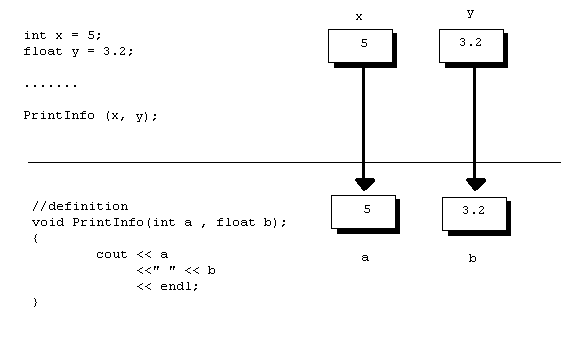
Now lets look at two examples of function definitions.
Example:
// function: PrineLines( )
// Purpose: Print out a number of lines
// Precondition: numOfLines has a value assigned.
// Postcondition: the number of lines are printed.
void PrintLines(int numOfLines)
{
int i = 0;
while (i < numOfLines)
{
cout << "-------------" << endl;
i++;
}
return;
}
Example:
// Purpose: Print out the final letter grade for a student
// Precondition: the name of the student and the overcall score are assigned
// Postcondition: the final letter grade is printed.
void PrintGrade(string name,float overall)
{
cout << endl;
cout << "The final grade for " << name << " is " ;
if (overall >= 90)
{
cout << "A" << endl;
cout << "Congratulations!" << endl;
}
else if (overall >=80)
{
cout << "B" << endl;
cout << "good job!" << endl;
}
else if (overall >=70)
{
cout << "C" << endl;
cout << "Work harder next time!" << endl;
}
else if (overall >=60)
cout << "D" << endl;
else
cout << "F" << endl;
return;
}
&
&&
&&&
&&&&
&&&&&
&&&&&&
The declaration, activation, and definition
of the user-defined function "DrawTriangle" are missing from the code. Fill
in the missing code.
Turn in a script log containing a cat of your
program, a compile, and a run of your program with the following value
pairs:
run 1: 9
'*'
run 2: 5
'$'
run 3: 10
'@'
(note: the end-of-file character on Unix is
Ctrl-d)
// File Name: cla8b.cc
// This program prints a series of triangles.
// Both the height and the character used to draw each
// triangle are supplied by the user.
#include <iostream>
using namespace std;
// declare the function prototype for "DrawTriangle" here
int main()
{
//local variables
int height; //the height of the triangle
char character; //the character used in drawing the triangle
cout << "Enter the height of the triangle. ";
cout << "Enter the end-of-file character to quit. " << endl;
cin >> height;
cout << "Enter the character used to draw the triangle. ";
cout << "Enter the end-of-file character to quit. "<< endl;
cin >> character;
//loop to continue processing triangles until the user
//type the end-of-file character.
while (cin)
{
cout << endl << endl;
//fill in the activation statement for DrawTriangle here
cout << "Enter the height of the triangle. ";
cout << "Enter the end-of-file character to quit. " << endl;
cin >> height;
cout << "Enter the character used to draw the triangle. ";
cout << "Enter the end-of-file character to quit. "<< endl;
cin >> character;
} //end of while loop
return 0;
}
//fill in the function definition here
//Hint: Use a nested while loop to draw the triangle
void DrawTriangle (int h, char c)
{
}
void Functions with Reference Parameters
Example: A function that reads and returns (output)
the length and width of a rectangle entered by the user, is declared as:
or
// Purpose: Read and return the length and width of a rectangle
// Postcondition: the values of the two arguements are read
void GetData(int&, int&);
Note: In this example, both values are to be sent back to the calling function, therefore, both are reference parameters.
Example: A function that updates (input and output) the
balance of a bank account by incorporating the current transaction amount, is
declared as:
or
// Purpose: Update the balance of a bank account by incorporating the current transaction
// Precondition: the value of the amount is assigned
// Postcondition: the value of the balance is updated
void UpdateBalance(float, float&);
Note: In this example, "amount" is for input information only,
and therefore is declared to be a value parameter. Yet, "balance" is used both
as an input and output parameter. Therefore, it is declared to be a reference
parameter.
Function Activation
Unlike value parameters, the arguments corresponding to reference parameters
have to be variables, and should have been declared properly before the
activation of the function.
Here are two examples of function activations :
Example: GetData(length, width);
Example: UpdateBalance(1000, balance);
Function Definition
For the function heading, reference parameters have types followed by
an ampersand(&).
Example:
Example:
If the parameter is a reference parameter, the address of the parameter is passed to the function. This means, if the reference parameter is changed in the function, the argument is changed. To help visualize the relationship between actual arguments in the calling program and formal reference parameters in a function, consider the situation below. Note that the formal arguments are using the same memory location as the actual arguments. The picture below shows that when the function is called, x (and therefore a) has the value 5. The second actual argument, y, has not been assigned a value yet and thus the formal argument b does not have a value either.
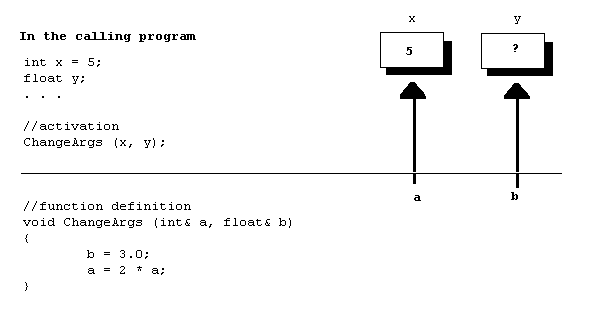
The picture below shows the values of x, y, a, and b after the two statements in the function have been executed but prior to the return to the calling program. Notice that since b was assigned to 3.0 that y also has the value 3.0 because both y and b refer to the same memory location. Similarly the value given to a is also given to x because both x and a refer to the same memory location.
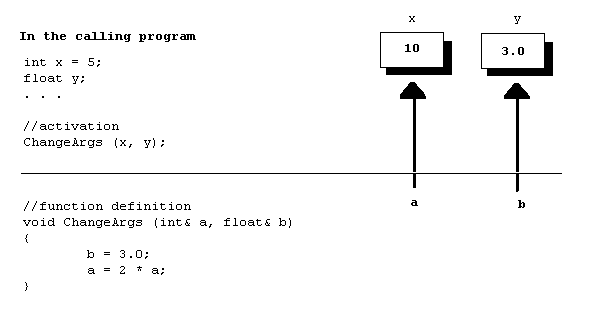
Exercise 3:
Copy files "cla8c.cc" and "cla8c.dat" into
your directory. In this exercise, you will complete
the program (cla8a.cc) that computes the average, the highest, and the lowest
scores of a test for a class. All test scores are stored (one score per
line) in a file called "cla8c.dat". Some code of the program is missing. This
includes the declaration, the activation, and the definition
of a user-defined function "ProcessTest". "ProcessTest" is the function
that computes and returns the average, the highest, and the lowest test scores.
It has 4 parameters:
(1) the input file containing test data,
(2) the average test score,
(3) the highest score, and
(4) the lowest score.
Determine whether each parameter should be declared as
a value parameter or a reference parameter (Hint: All input and output
files streams must be reference parameters). Then
fill in the missing code in the program at the appropriate places. Turn in a script containing a cat of the modified program,
a compile, and a run.
// File Name: cla8c.cc
// This program computes the average, the highest, and
// the lowest scores of a test for a class.
// All the scores are stored in a data file (one score per line)
// called "cla8c.dat".
#include < iostream >
#include < fstream >
using namespace std;
// declare function "ProcessTests" here
int main()
{
float highest, //the highest score in the file
lowest, //the lowest score in the file
average; //the average score in the file
ifstream datafile; //an input file stream object
//open the data file
datafile.open("cla8c.dat");
// fill in the activation statement for function "ProcessTests" here
cout << "The highest score is " << highest << endl;
cout << "The lowest score is " << lowest << endl;
cout << "The average score is " << average << endl;
datafile.close();
return 0;
}
// define the function here
// ProcessTests
// This function finds the highest, lowest, and
// the average test score
void ProcessTests( , , , )
{
}
Local Variables
Variables defined in a function are local variables. This means that
these variables are visible and can only be used by the function in which
the variable is defined! Because local variables are destroyed once the
function returns control to the calling function, they can not be used
to store values between calls to the function.
A function's value parameters are also local variables for the function.
Exercise 4:
Examine the program cla8d.cc listed below. On the
answer sheet list all local variables in the main () function. List all
local variables in function GenerateTable()
// File Name: cla8d.cc
// Displays the height of an object dropped from a tower
// at user specified intervals, until it hits the ground.
//include statements
#include < iostream >
#include < iomanip >
#include < cmath >
using namespace std;
//function prototypes
void GenerateTable(float, float);
int main ()
{
// Local data ...
float towerHeight; // height of tower (meters)
float deltaT; // time interval
// Enter tower height and time interval.
cout << "Enter tower height in meters: ";
cin >> towerHeight;
cout << "Enter time in seconds between table lines: ";
cin >> deltaT;
cout << endl;
// Display object height until it hits the ground.
GenerateTable(towerHeight, deltaT);
return 0;
}
// GENERATE TABLE
// This function computes the height of the object at user specified time
// intervals and print out the heights in a table format
void GenerateTable
(float towerHeight, // INPUT: height of tower from which object dropped
float deltaT) // INPUT: time interval
{
const float g = 9.80655; // gravitational pull in meters per second squared
float objectHeight; // height of object at any time t
float t; // total elapsed time
// Display table header.
cout << setw(10) << "Time" << setw(9) << "Height" << endl;
t = 0.0;
objectHeight = towerHeight;
// Display table.
cout.setf(ios::fixed);
while (objectHeight > 0.0)
{
cout << setw(9) << setprecision(2) << t << setw(10) << objectHeight
<< endl;
t += deltaT;
objectHeight = towerHeight - 0.5 * g * pow (t, 2);
} // end while
// Object hits the ground.
cout << endl << "SPLAT!!!" << endl << endl;
}
Congratulations!! You have reached the end of Lab 8