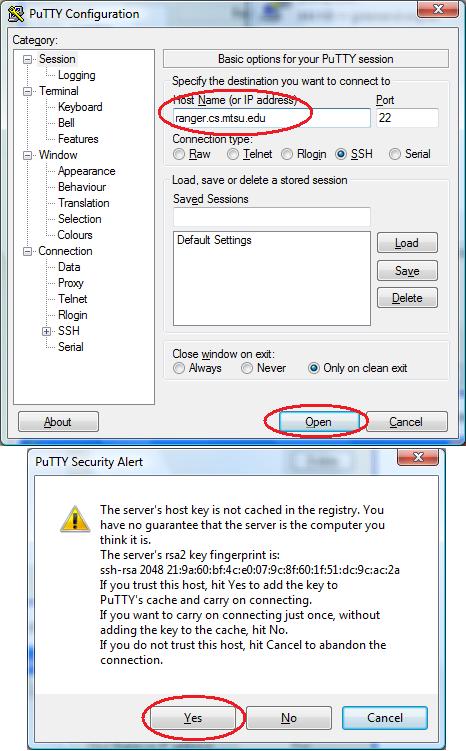Using Putty
December 17th, 2009
- If you do not have putty on your computer yet then you
have two options:
- Run the standalone copy of Putty (good for public
computers):
putty.exe - Download the Putty installer and install Putty on your
computer for regular use:
putty-0.60-installer.exe
- Run the standalone copy of Putty (good for public
computers):
- After installing (or opening) Putty then you need to enter
ranger.cs.mtsu.edu
in to the Hostname
field. Then click to Open button to connect. (See below)